Bridge Diagram App
To use this web app, click HERE and then select the Share button at the bottom of Safari:
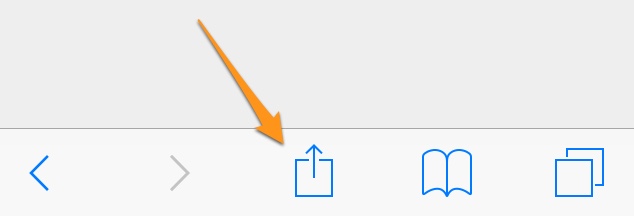
On the menu that opens, select the Add to Home Screen option:
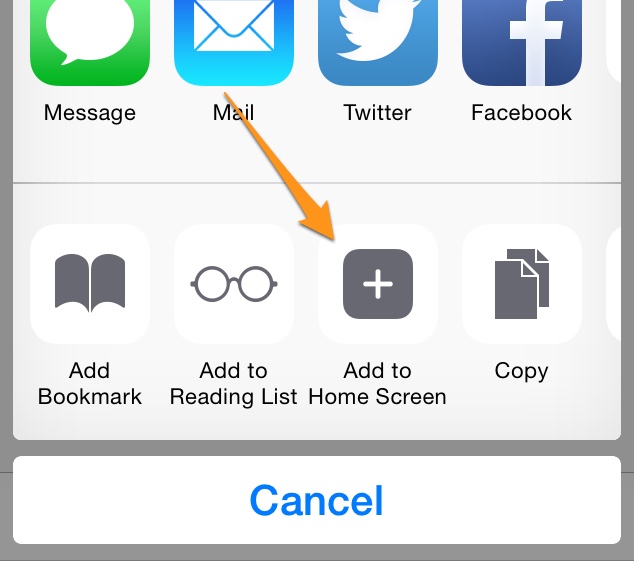
Once the app has been added, you'll see a new "3x3 Gospel" icon on your home screen.
To use this web app, click HERE and then select the menu button at the top-right corner of Chrome:
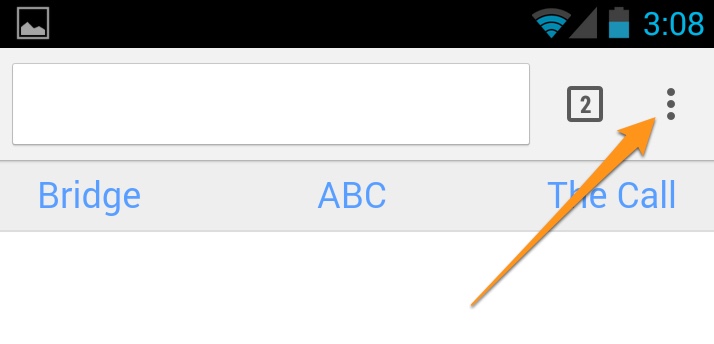
On the menu that opens, select the Add to Homescreen option:
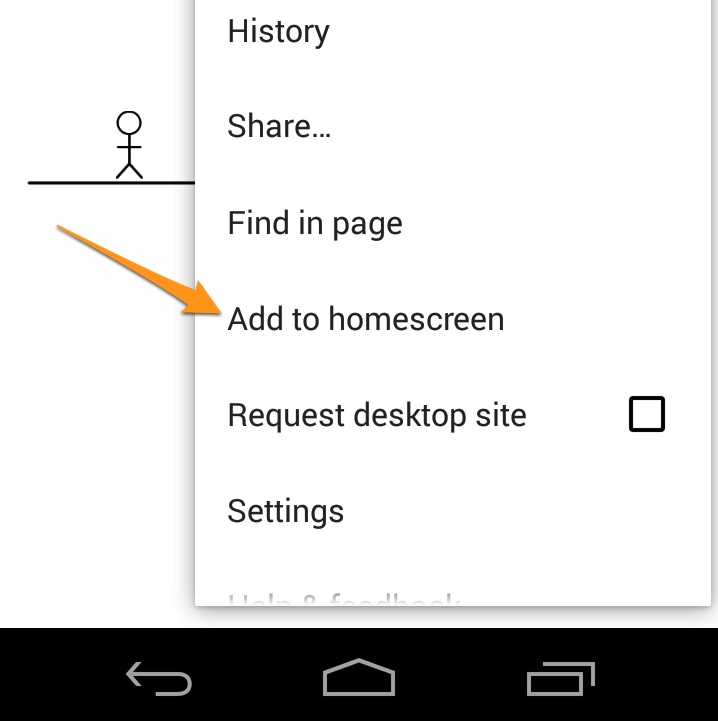
Note: If you don't see this option, open the app in Chrome instead of the default Browser.
Once the app has been added, you'll see a new "3x3 Gospel" icon on your homescreen.